- hot selling products
- buying lead
- selling lead
- Library
- Answer
current location:index>Advisory assistance>Contact us
Help center
How to post third party service
How to post?
1. Sign in with your ID and password
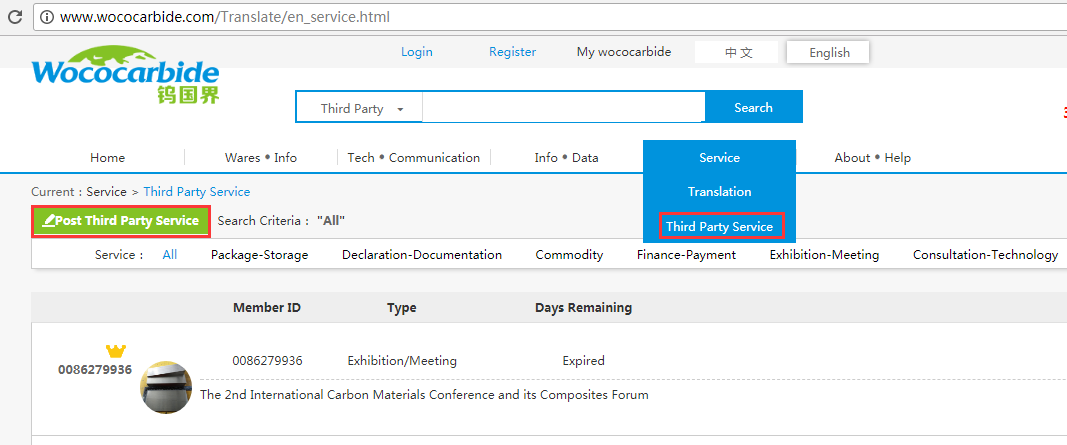
2. Click “Third Party Service” from “Service” Column, Or Click “Third Party Service”In your member area.
3. Click “Post Third Party Service”
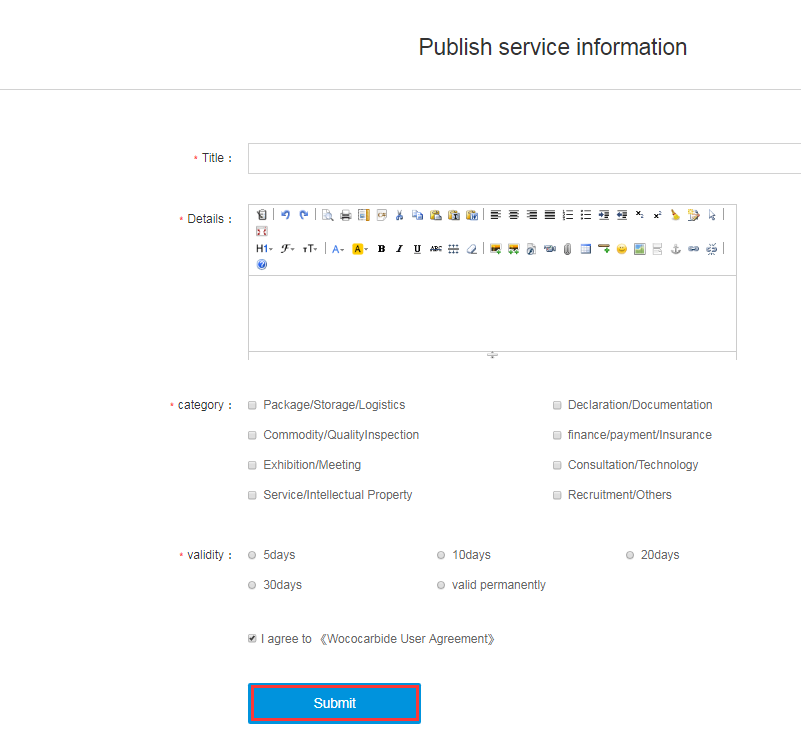
4. Complete the information and click “Submit”
Notice: You should fill the blank of contents correctly. If not, Members can not get your info.
* means required.